1. Kitten

2. Alien Pyramid


3. Bizarre Form


4. Boat

5. Little Dragon
6. Display Box

7. Nervous Raptor

8. Archway

9. Fox

10. Heart

I came across multiple difficulties and successes during the creation of these! Putting it together was simple enough once I figured it out, however I found it difficult to understand how to properly join and cut out portion without manually putting the pieces in. The biggest struggles for me was unfolding the pieces. It was difficult to make sure that the pieces didn't overlap, and some of them I had to outright make into a separate piece to cut out because it was too difficult to include. Another issue was trying to keep it at a decent ratio to a piece of paper. With more complex pieces like the dragon I had to focus on just unwrapping it without overlapping pieces, but the more simple ones I could unfold in a more organized manner. I really loved the complexity you could achieve by manually creating pieces! Osnap was really helpful in that I could create my own guidelines and build shapes by snapping them in place.


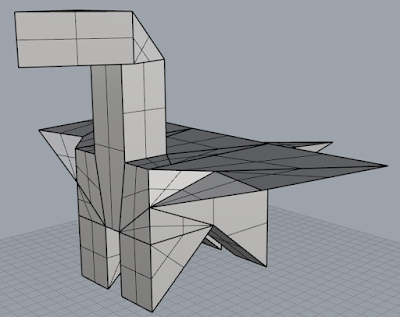






So creative! If getting them to be from one continuous pattern becomes a problem or inhibits your design, don't be afraid to break your templates into more than one chunk (you can always tab them together)
ReplyDelete